Pimosa – The All-in-One Media Toolkit for Desktop

If you're someone who works with videos, images, or audio on your computer, switching between different apps can be a hassle. That’s where Pimosa comes in. It's a simple but powerful desktop app that lets you edit all kinds of media in one place.
Whether you're trimming a video, resizing an image, or converting audio files, Pimosa does it fast and easy. It’s made for macOS and Windows users who want to get things done without the headache of using multiple tools.
Let’s take a closer look at what makes Pimosa a handy tool for everyday creators.
Overview of Key Features
Pimosa is packed with useful tools for editing videos, images, and audio. Here are the main features broken down by category:
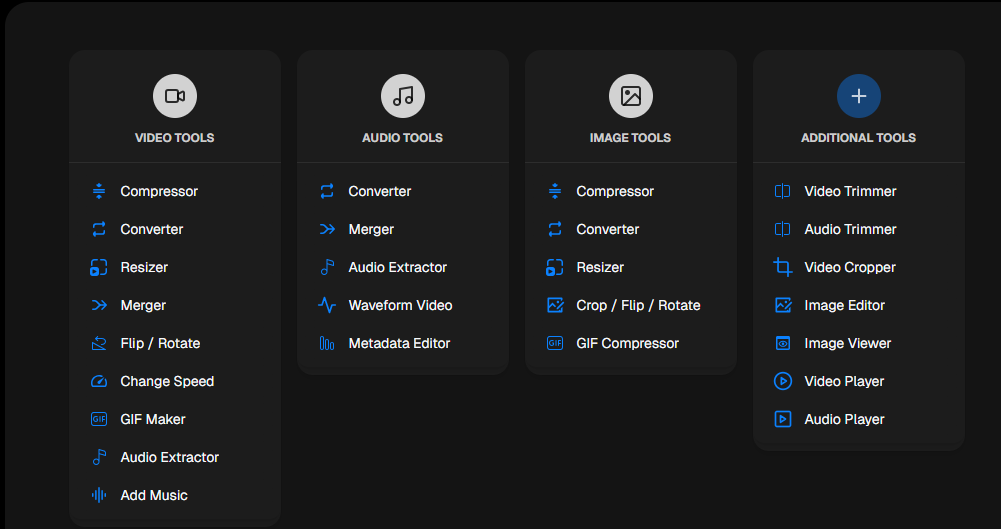
Video Tools
The top feature here is the Video Compressor . If you’ve ever tried to send a big video file and couldn’t because of its size, this tool will save you time. It shrinks video files without losing quality, making them easier to share or store.
Other helpful video tools include:
- Video Converter & Resizer : Change your video to formats like MP4, AVI, or MKV, and resize it for platforms like YouTube or Instagram.
- Video Merger : Join clips together into one smooth video.
- Flip/Rotate, Speed Adjuster, GIF Maker, Audio Extractor, Add Music to Video, and Trimmer also come in handy for quick edits.
Image Tools
The best image tool is the Image Compressor , which cuts down file sizes while keeping the picture sharp. This is perfect for websites or email attachments.
You can also:
- Convert images between JPG, PNG, BMP, etc.
- Resize or crop images easily.
- Use the basic editor to flip or rotate pictures.
- Compress animated GIFs so they load faster without losing their motion.
Audio Tools
The standout feature here is the Audio Converter . It changes audio files to MP3, WAV, AAC, and more, all while keeping the sound clear.
Other audio tools let you:
- Combine tracks or cut out parts you don’t need.
- Make waveform videos from music or voice recordings (great for social media).
- Pull audio from videos or add titles and artist info using the metadata editor.
User Interface & Experience
Pimosa has a clean and modern look that makes it easy to use. Each section—video, image, and audio—is clearly labeled, so you always know where to go.
You can drag and drop files right into the app, which saves time. There are even short demo videos inside the app to help new users learn how to use the tools.
It’s built for people who want to get things done fast, not spend hours figuring out how the software works.
Performance & Reliability
One of the biggest pluses of Pimosa is how fast it works. Even large video or image files get processed quickly. And after compression or conversion, the quality still looks great.
It runs smoothly on both Mac and Windows systems and doesn’t slow your computer down. Since it’s lightweight, you can keep it running in the background without any issues.
Trial & Pricing Options
Want to try before you buy? Pimosa offers a 3-day free trial so you can test everything it offers.
When you’re ready to commit, there are three plans:
- One-Year License : $19/year – Good for short-term use on one device.
- Personal License : $29 (was $36) – Lifetime access on one device, including updates.
- Extended License : $49 (was $72) – Best deal if you have both a Mac and a PC. You get lifetime access on two devices.
All paid plans come with a 7-day money-back guarantee, so there’s no risk trying it out.
Pros and Cons
Pros
- One app handles video, image, and audio editing.
- Simple tools that work well and give good results.
- Saves time by replacing many other apps.
- Affordable prices with flexible plans.
- Works offline once installed.
Cons
- Not ideal for pros needing advanced tools like color correction or keyframing.
- Some tools have limited options for customization.
- Only available for desktop (no mobile version).
Comparison with Competitors
Pimosa stands out when compared to other desktop tools like VLC, Shotcut, or XMedia Recode.
While those apps do some of the same things, Pimosa brings everything together in one place. It’s much easier to use than most other editors, especially for beginners or casual users.
Its pricing is also better, especially since it offers lifetime licenses. Many competitors either cost more over time or don’t offer as many tools in one package.
Conclusion
Pimosa is a solid choice for anyone who wants to edit videos, images, or audio on their desktop without the stress of juggling too many apps.
It’s fast, reliable, and simple enough for beginners, yet powerful enough for regular use. While it might not have every pro-level feature, it covers the basics extremely well. We at Mactools definitely recommend giving Pimosa a try.




Leave a Comment