Dockey for Mac: The Best Shortcut to a Smarter Dock
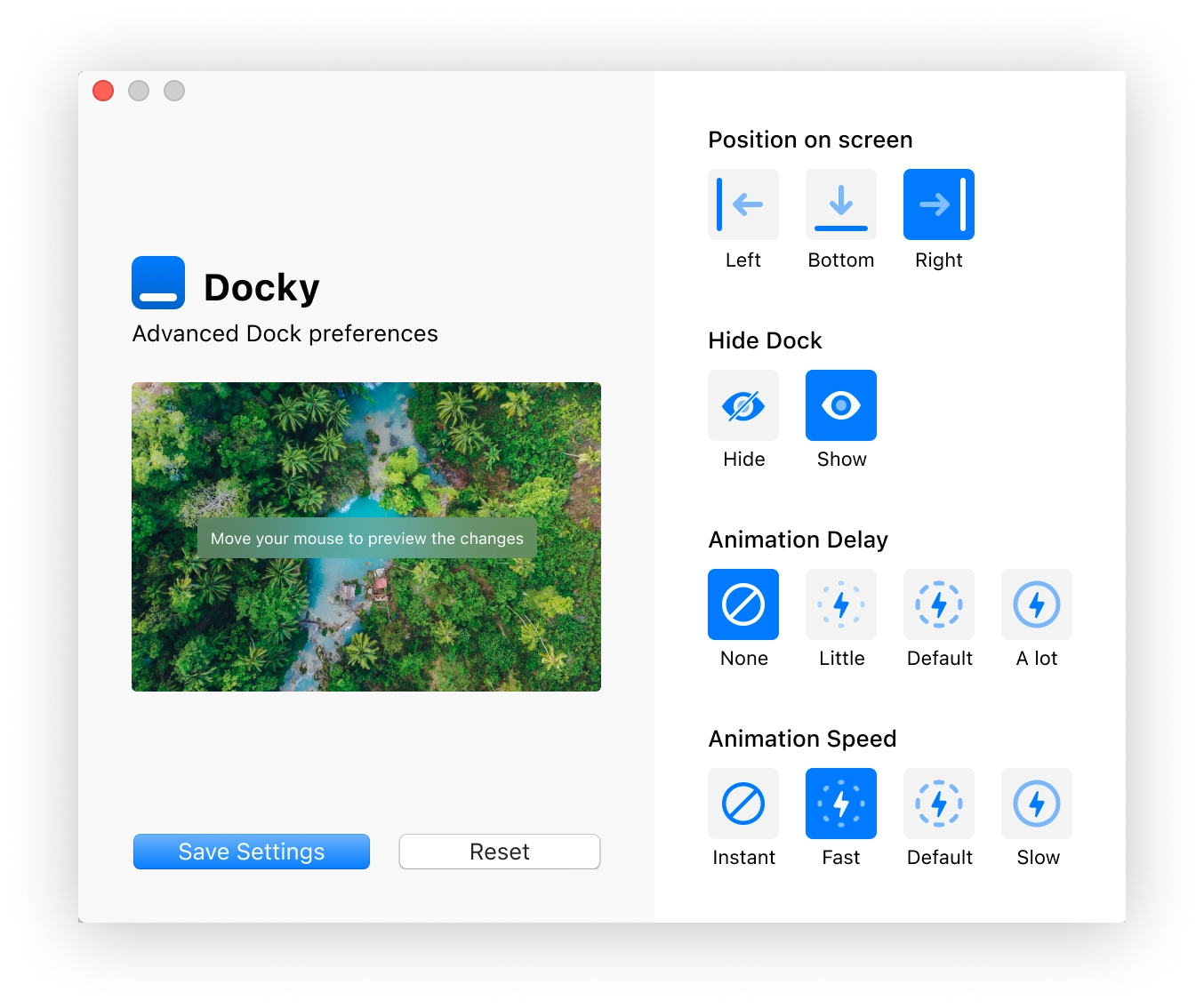
If you’ve ever wished your Mac’s Dock could do more than just sit there looking pretty, then Dockey for Mac might be the tool you’ve been waiting for. This nifty utility is designed to simplify advanced customizations of macOS’s Dock, making it easier for users to tweak settings that Apple doesn’t provide out of the box. Whether you’re someone who loves personalizing their workspace or just want to make your Dock behave the way you want, Dockey can help. In this post, we’ll explore what Dockey does, why it’s useful, and whether it’s worth adding to your toolkit.
What is Dockey for Mac?
At its core, Dockey is a lightweight app that lets you control hidden Dock settings on macOS. While macOS gives you some basic customization options—like changing the position of the Dock or enabling magnification—it doesn’t let you dig deeper into things like icon size limits, hiding delays, or even transparency levels. That’s where Dockey steps in. It unlocks these advanced features without requiring you to type complicated commands into Terminal.
For many Mac users, the Dock is a central part of their workflow. It’s where apps are launched, files are accessed, and multitasking happens. But Apple’s default settings can feel restrictive if you want more control. Dockey bridges that gap by offering a simple interface to adjust settings that would otherwise take technical know-how to change.
Key Features
One of the standout aspects of Dockey is its ability to make complex tweaks easy. Instead of digging through lines of code or worrying about breaking something, you can simply click buttons to get the results you want. Here are some of the main features:
- Adjust Hidden Settings: Want to reduce the delay when your Dock hides or reappears? Dockey lets you fine-tune this setting with a slider. You can also control how quickly icons zoom in and out.
- Customize Appearance: If you’ve ever wanted to experiment with the look of your Dock, Dockey has options for tweaking transparency, size, and spacing between icons. These changes give your Dock a fresh, personalized feel.
- Unlock Hidden Options: Some settings aren’t available anywhere else in macOS. For example, Dockey allows you to set minimum and maximum sizes for Dock icons, which isn’t possible through System Preferences.
What sets Dockey apart from other tools (or even built-in macOS options) is its simplicity. You don’t need to be tech-savvy to use it. Everything is laid out clearly, so even beginners can make meaningful changes.
Ease of Use
When I first opened Dockey, I was pleasantly surprised by how straightforward it was. There’s no steep learning curve here. The app opens with a clean layout showing all the available settings. Each option comes with a brief description, so you know exactly what it does before you enable or disable it.
For instance, one task I wanted to tackle was speeding up the animation when my Dock shows up after being hidden. Normally, this kind of adjustment requires entering Terminal commands, which can feel intimidating. With Dockey, I just moved a slider until the speed felt right, clicked “Apply,” and the change took effect instantly. No hassle, no guesswork.
Another example is resizing Dock icons. By default, macOS limits how small or large you can make them. Dockey removes those restrictions, letting me shrink the icons down to save space or enlarge them for better visibility. Again, all I had to do was drag a slider and hit apply.
The best part? None of this required any prior knowledge of coding or system files. Dockey truly lives up to its promise of making advanced tweaks accessible to everyone.
Performance and Reliability
No matter how great an app’s features are, performance is key. After using Dockey for a while, I found it to be reliable and efficient. It didn’t slow down my Mac or cause any crashes during testing. Changes applied smoothly, and my Dock continued working as expected.
One thing I appreciated was that the adjustments stuck even after restarting my computer. Some third-party tools lose their settings after a reboot, but Dockey handled everything seamlessly. This persistence makes it a dependable choice for long-term use.
That said, there were a couple of minor limitations. For example, some settings only work with specific versions of macOS. If you’re running an older version, certain features may not be compatible. Additionally, while Dockey covers a lot of ground, it doesn’t include every possible Dock-related tweak. Still, these drawbacks are relatively minor compared to the overall functionality it provides.
Pros and Cons
Like any tool, Dockey has its strengths and weaknesses. Let’s break them down:
Pros:
- Free to Use: Unlike many customization tools, Dockey doesn’t cost a dime.
- User-Friendly Interface: Even if you’re new to tinkering with macOS settings, you’ll find Dockey approachable.
- Powerful Customization: It offers access to settings that aren’t available elsewhere, giving you greater control over your Dock.
- Reliable Performance: Changes stay intact after restarts, and the app itself runs smoothly.
Cons:
- Limited Scope: While Dockey handles Dock customizations well, it doesn’t extend to other parts of macOS.
- Not Always Updated: Depending on your macOS version, some features might not work perfectly.
- Minor Learning Curve for Advanced Tweaks: Although most tasks are simple, a few settings may require trial and error to get right.
Conclusion
So, should you give Dokay a try? If you’re someone who likes to personalize your Mac or wants more control over how your Dock behaves, the answer is yes. Dockey takes the headache out of advanced customizations, offering a user-friendly way to achieve professional-level tweaks without needing expert skills.
This tool will especially appeal to power users who value efficiency and aesthetics. However, casual users might also enjoy experimenting with it to see how small changes can improve their daily workflow. At the end of the day, Dockey proves that you don’t need to sacrifice simplicity for power—sometimes, the two go hand in hand.
In summary, Dockey for Mac is a handy utility that delivers on its promises. It’s free, easy to use, and packed with useful features. Whether you’re a seasoned Mac enthusiast or just starting to explore customization, Dockey deserves a spot in your toolkit. Give it a shot—you might discover a smarter, more tailored Dock experience waiting for you.
CopyAskExplain









Leave a Comment